Contents
FBA在庫リミット解除
FBA在庫リミットを解除したという嬉しい報告をいただきました。
これで在庫リミット解除2人目です。
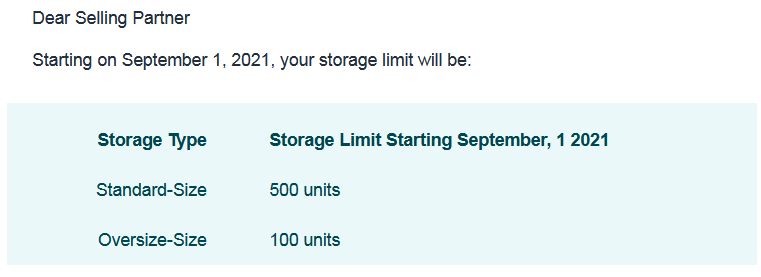
また在庫リミットが一番少なくて500個です。
もしも在庫リミットが500個以下の通知が来た場合はお知らせください。
また在庫リミットアップまたは在庫制限解除の報告もお待ちしています。
FBA長期在庫破棄手数料無料キャンペーン
長期在庫破棄無料キャンペーンを実施しています。
売れない長期在庫は、この機会に破棄して在庫リミットアップしましょう。
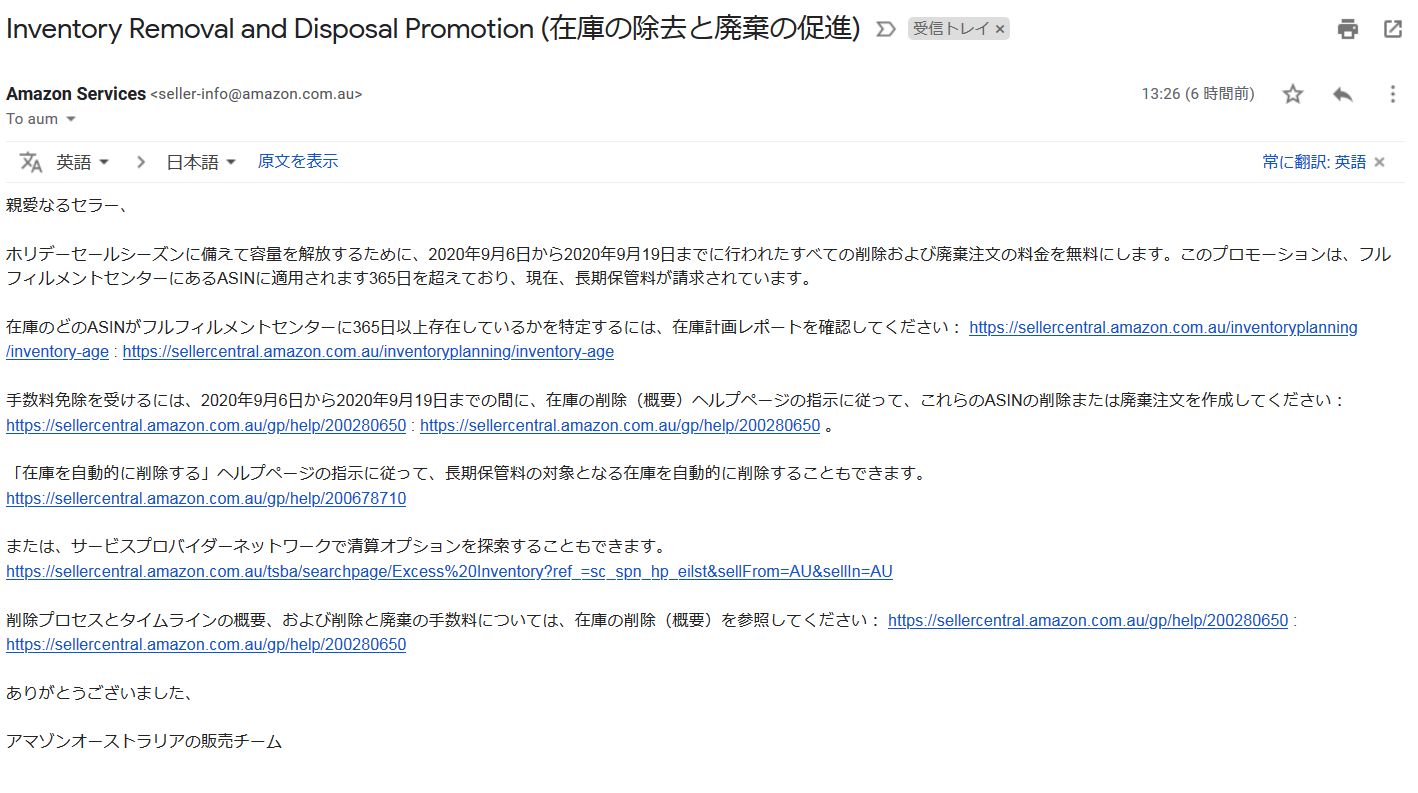
Inventory Removal and Disposal Promotion
Amazon Services
Dear seller,
In order to free up capacity in preparation for the holiday selling season, we are waiving fees on all removal and disposal orders placed between September 6, 2020 and September 19, 2020. This promotion will apply to ASINs that have been in our fulfillment centers for more than 365 days, and are currently being charged a long-term storage fee.
To identify which ASINs from your inventory have been in the fulfilment centers for more than 365 days, please review your Inventory Planning Report: https://sellercentral.amazon.com.au/inventoryplanning/inventory-age
To receive the fee waiver, create a removal or disposal order for these ASINs between September 6, 2020 and September 19, 2020 by following the instructions on the Remove inventory (overview) Help page: https://sellercentral.amazon.com.au/gp/help/200280650.
You can also choose to automatically remove inventory that is subject to a long-term storage fee by following the instructions on the “Remove inventory automatically” Help page:
https://sellercentral.amazon.com.au/gp/help/200678710
Alternatively, you can explore the liquidation options with our Service Provider Network:
https://sellercentral.amazon.com.au/tsba/searchpage/Excess%20Inventory?ref_=sc_spn_hp_eilst&sellFrom=AU&sellIn=AU
For an overview of our removals process and timelines, as well as the removal and disposal fees, see Remove inventory (overview): https://sellercentral.amazon.com.au/gp/help/200280650
Thank you,
Amazon Australia Selling Team
FBA在庫スコア確認方法
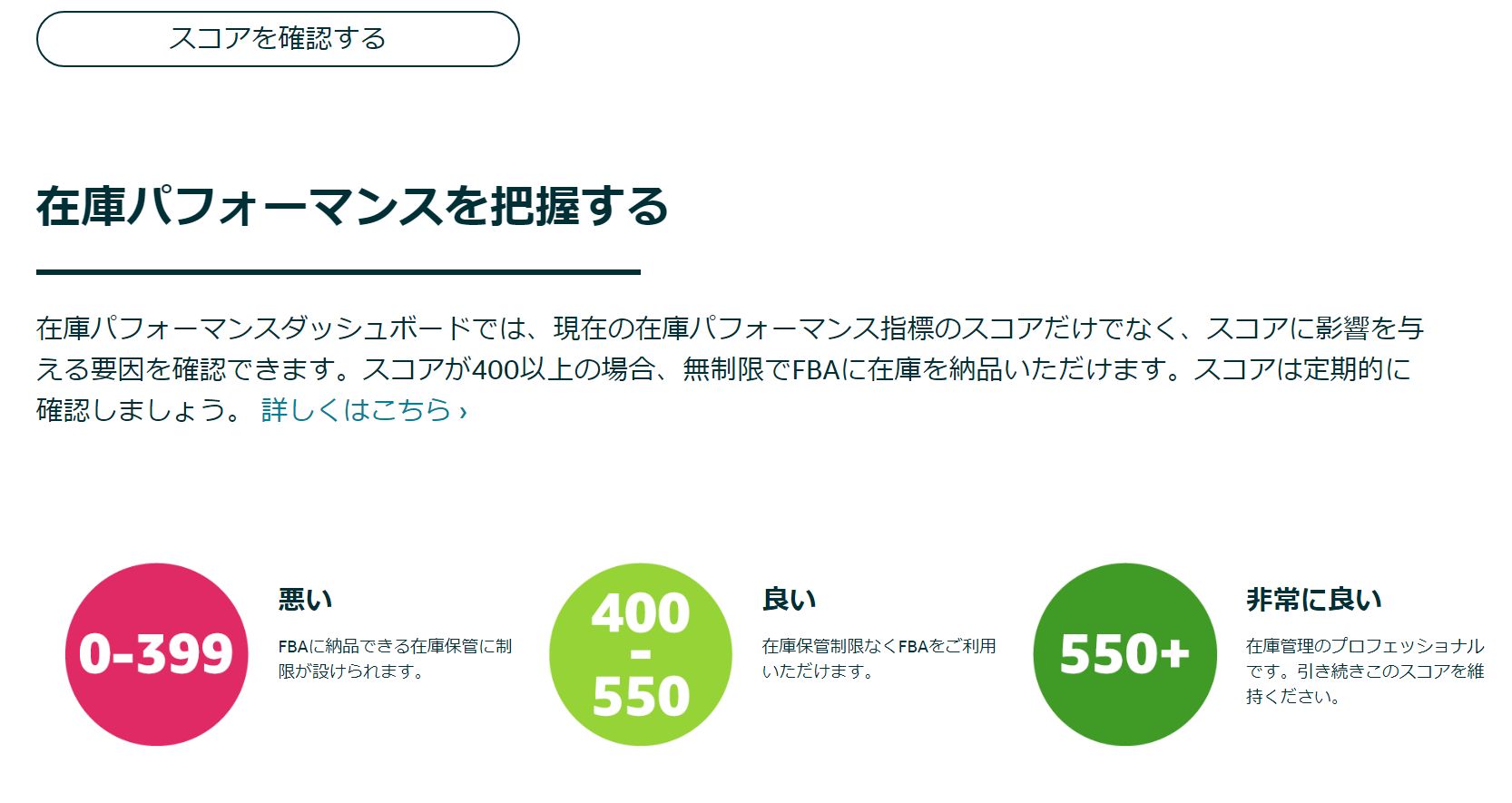
日本アマゾンのFBAスコアこのリンクをクリックすると確認できます。
https://sellercentral.amazon.co.jp/inventory-performance/dashboard?ref=asjp_fba_ipi_jp_sc_checkscore&ld=NSGoogle_ASJPIPIjp_appendix
FBA在庫リミット確認方法
このリンクをクリックすると確認できます。
https://sellercentral.amazon.com.au/gp/fba/inbound-queue/index.html
FBA倉庫を効率よく利用して購入者を満足させる出品者を優遇したい。というアマゾンの意図が分かれば対策はカンタンです。
FBA在庫リミットアップ成功例
正しいノウハウを知ればAmazon輸出で稼ぐことはカンタンです。
自力でガンバッテいる輸出実践者たちが苦労しているFBA在庫リミットアップ、私のサポートを実践している会員さんは難なくリミットアップしています。
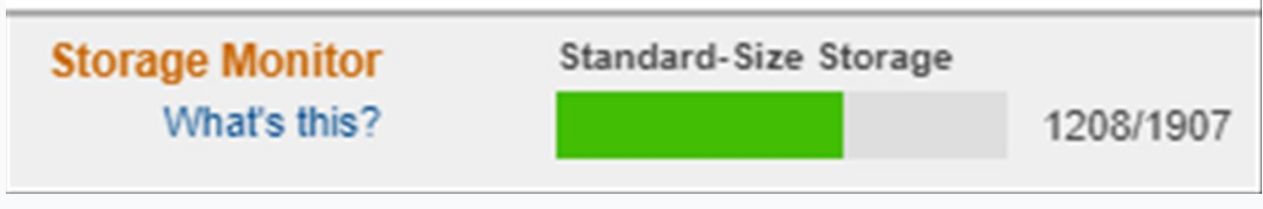
他にも
146個→397個がアップ

シンガポールAmazon
わずか1回の納品でFBA在庫リミット800個にアップ
FBA長期在庫の確認方法
FBA在庫リミットに、とても有効な長期在庫の販売、AmazonFBA長期在庫のチェック方法です。
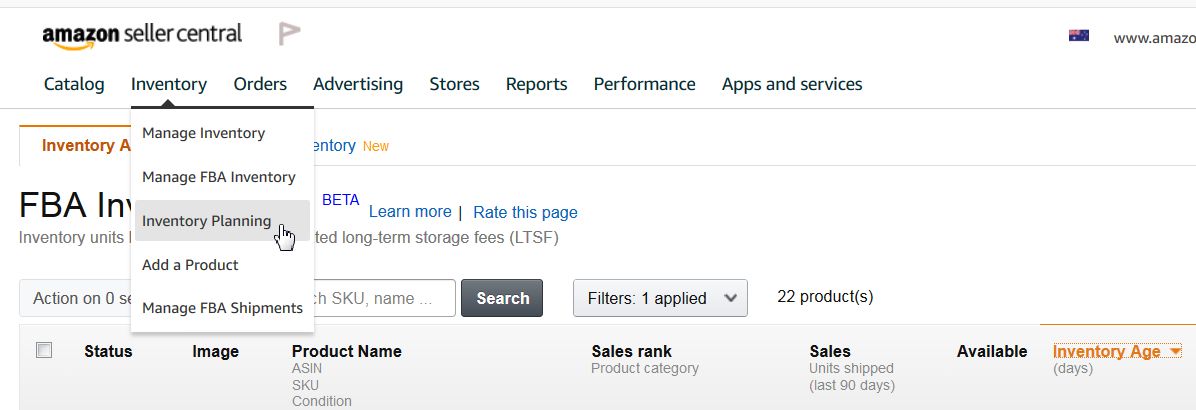
Inventoryタグの「Inventory Planning」をクリック

Inventory Ageをクリックすると在庫年齢が古い順に並びます。
ある会員さんは11個長期在庫を販売したらリミットが146個から397個まで上がりました。
やはり長期在庫を販売することは有効ですね。
前回の動画は話を分かりやすくするために話をはしょっています。
実際のシステムは多分こう働いているという解説動画を作ります。
アマゾンFBA在庫リミットアップ方法
Amazonから届いたメールに書いてあった内容
Amazonオーストラリアは、過去90日間の販売に基づいて、FBA在庫制限を8週間の販売個数とします。
会員サポートで分かった事実
在庫リミットは60日間の販売個数-90日以上の在庫数を引いたものであると考えられます。
アマゾンFBA在庫リミットを増やすのは算数の問題
現在の在庫リミットが100個の場合
販売個数200個-長期在庫100個=100個
在庫リミットを増やすには「長期在庫を販売するのが一番有効です。」
長期在庫を50個販売するとリミットが150個増えます。
販売個数300個(200個+50個×2ヶ月)-長期在庫50個(100個-50個)=250個
長期在庫を50個破棄するとリミットが50個増えます。
販売個数200個-長期在庫50個=150個
長期在庫を50個販売して50個破棄するとリミットが200個増えます。
販売個数300個(200個+50個×2ヶ月)-長期在庫なし(50個販売、50個破棄)=300個
通常在庫を50個販売するとリミットが100個増えます。
販売個数300個(200個+50個×2ヶ月)-長期在庫100個=200個
FBA在庫リミット
複数の会員さんの報告を検証すると在庫リミットは60日間の販売個数-90日以上の在庫数であると考えられます。
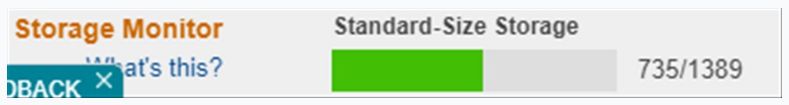
FBA在庫リミット1389個
在庫リミットを増やすには販売個数を増やすこと。
そして、90日以上の在庫を減らすことが必要です。
新しいFBA在庫リミット制限?
アマゾンからメールが届きました。
Dear Seller,
Given the unprecedented challenges of the past few months, we are preparing early to deliver a great holiday season for our customers and selling partners— building out capacity as quickly as we can so that we can deliver products customers need and want to their doorsteps and help you continue to grow your business.
Over the course of 2020 and 2021, we will continue to invest more to build capacity, tools, services, and programs for selling partners, as well as to hire more people to support our programs and services.
COVID-19 has impacted supply chains around the world, and we have all had to make fast adjustments. We have invested billions of dollars globally in COVID-related initiatives to help meet increased customer demand and protect the health and well-being of our employees as they pick, pack, and ship your products to customers. Supporting this, we have also created additional job opportunities to help serve customers during this unprecedented time, with hundreds of new roles in our Australian fulfilment centres.
To ensure that we are ready to best serve all of our customers and sellers, we are introducing the following adjustment as we begin our ramp into our holiday season:
Storage Limits:
Amazon Australia calculates seller storage capacity based on past sales, current inventory levels, and the capacity available in our fulfilment centres. Due to an increase in incoming inventory, Amazon Australia is moving all selling partners’ storage limit to eight weeks of cover based on the last 90 days of sales.
You can check this change on your Storage Monitor in several places on Seller Central, including your Shipping Queue: https://sellercentral.amazon.com.au/gp/fba/inbound-queue/index.html
For more information, refer to the following help pages:
FBA inventory storage limits:
https://sellercentral.amazon.com.au/gp/help/200685730
Changes as we prepare for successful holiday season 2020 – Frequently asked questions:
https://sellercentral.amazon.com.au/gp/help/GECH2P33GU6MTPGD
Regards,
Amazon Services Australia
要点だけ意訳すると
「FBA在庫リミットを8週間分の販売個数に変更します。」
と書いてあります。
しかし1ヵ月の販売個数以下に減らされた会員さんもいます。
多分バグでしょうね。
続報のメールが来たらお知らせください。
また、FBA納品設定が作れない場合は、Amazonに質問するのでお知らせください。
FBA納品リミット確認方法
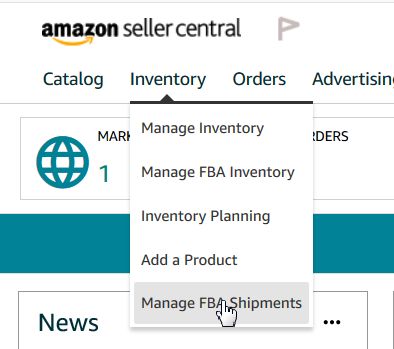
Inventoryタグの「Manage FBA Shipments」をクリックすると一番下に在庫リミットモニターがあります。
FBA在庫リミット成功例

在庫リミットアップする要件に合致していると判断されてから自動で在庫が増え続けています。
300個→500個→913個→1252個→1389個
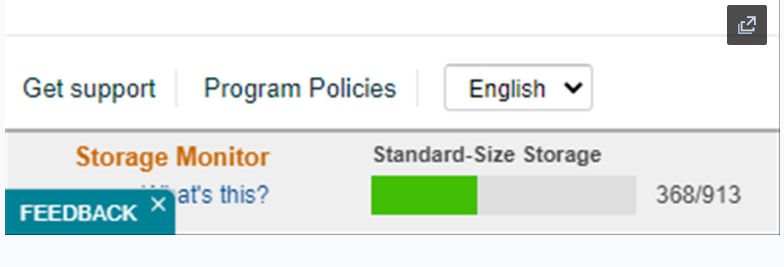
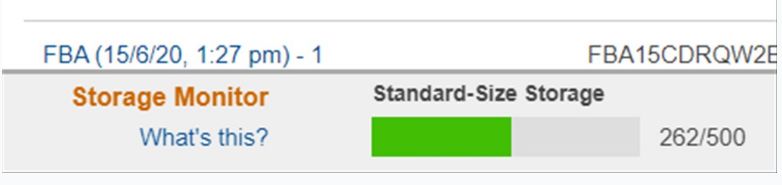
FBA在庫リミットをアップする方法
ほとんどの会員さんに表示されていることと思います。
在庫リミットが表示されない会員さんもいます。
こうなるためには売れない在庫を持たないことが重要です。
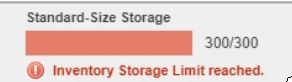
2018年にアカウント開設した会員さん1500個リミット
2019年以降にアカウント開設した会員さん300個リミット
在庫リミットアップには申請が必要です。

申請するための3条件
月間販売個数が300個を超えている
沢山売れる商品が見つかっている
売れない在庫を破棄できる
これら3条件をクリアした会員さんでリミットアップを希望する場合はお気軽に相談してください。
